where do we go on MUTTS to generate this... major help@!!
I shall endeavor to explain, with the aid of paint
(ALL HAIL PAINT!):
Log in:
http://mutts.monash.edu.au/MUTTS/On the links on the right-hand side, click "2010 Timetable" and then click "View by Unit".
The next screen is a bit wtf, but:
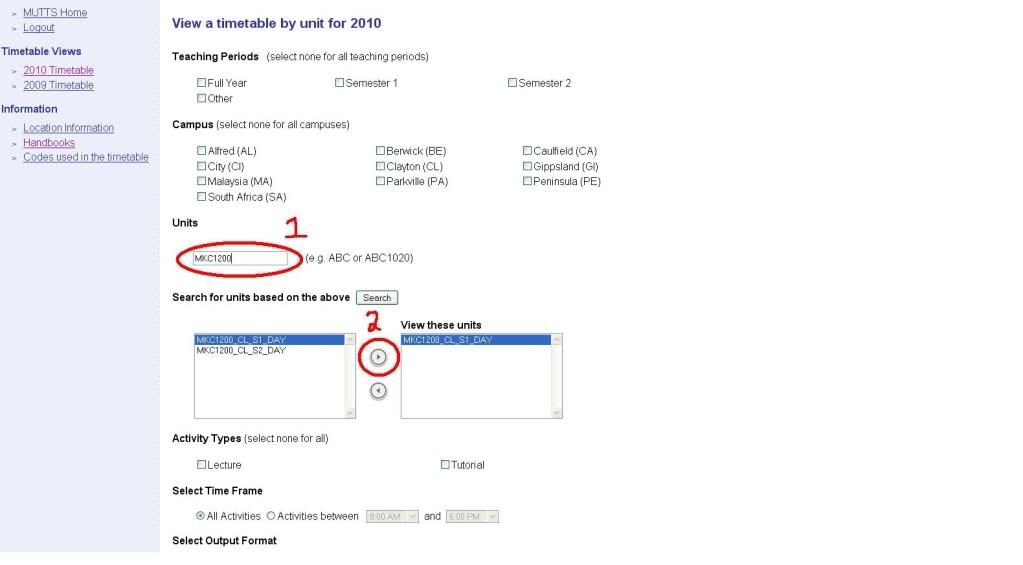
1. Type in your unit code
2. Click on the SEMESTER 1 option for your unit code and click the arrow to move it across.
3. Repeat for each of your units.
When you've done all your units, scroll down and click the "View Grid Timetable" link.
You'll get this (which looks *completely* trippy):

These are ALL the times available for ALL of your units.
Go through and tick the check boxes for the tute/lect/lab/etc time you actually want for each of your units.
When you've done that, scroll all the way down and click "Rebuild with selection".
You'll get something much prettier looking, like this:
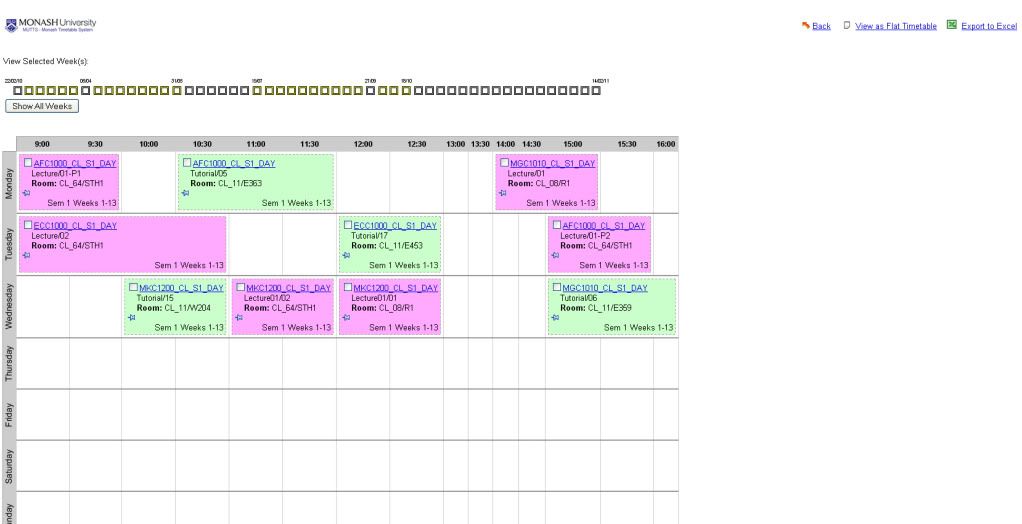
And voilà!
If you haven't decided your preferred timetable yet for some reason (Allocate preference entry closes in 2 days, btw), you may find sorting through all the class times easier in the "View as Flat Timetable" screen instead. Pick your preferred times on this screen, click "Rebuild with selection", then click on the "View as Grid Timetable" to get the same result.

